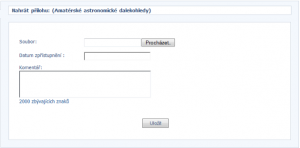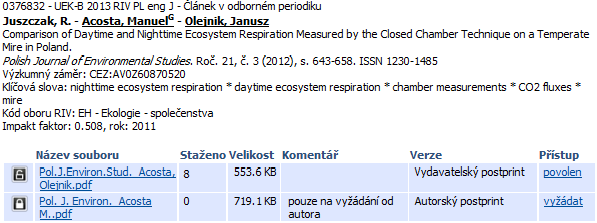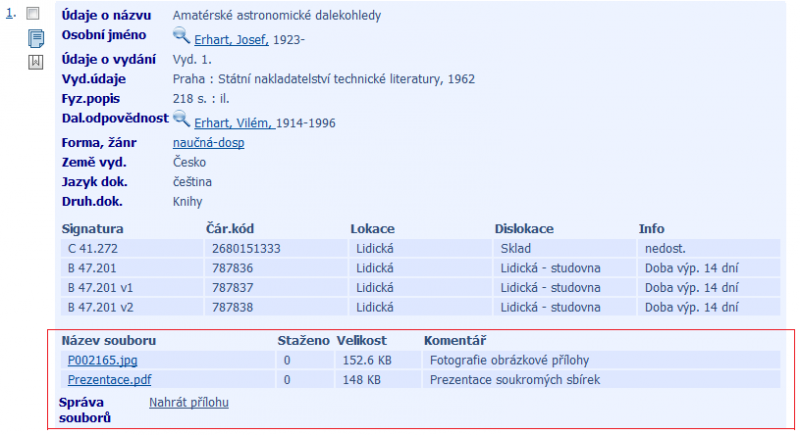ContentServer is a stand alone module of the ARL system for storage, management and presentation of digital objects of any type including performance and user metadata (date of insertion, optionally date of publication, file type, file size, …)
Storaging is a responsibility of a configuratable site “uploader”, through which the autorized user uploads a file/object on the server into repository ContentServer. This stores it to the persistent storage (disc/disc field directly accesible to the server).
Accessibility is the responsibility of a submodule CSG (Content Server Gateway). Object types known to the browser will open in an expected manner (e.g. pdf in a pdf viewer), other types are offered to be downloaded.
File presentation is possible through the viewing format of the record in the web interface Ipac. Exact download count of each and every one file is available.
The files are connected to catalog records through their metadata, the records themselves are not affected. Further, it is possible to attach any other user metadata to a file through an uploader. It is possible to evaluate rights to files based on the metadata, alternatively to view them after altering the preview template.
A widely configurable subsystem of authorizations is available to ContentServer, which enables individual user roles to permit / forbid particular operations with objects based on the object status. When accessing CSG, the url file rights are evaluated every time for a given user. The rights are configured for these operations:
1. file upload / metadata input
2. file download / file viewing
3. file metadata editing
4. file deleting including metadata
5. change of file status (e.g. unapproved → approved)
Service page for editing metadata of every file, deletion of file or change the status of a file is available. Optionally, also an overview page with the file of the logged in author / processor arranged by the file status can be available. Based on their role, the user can easily change file status and move them in their life cycle, alternatively repair metadata.
Files are managed automatically in the system file server thanks to generated names. The relation to the original file name and to the record is in the metadata. These can be exported in the xml format.